Let’s be real, money can be a major stressor. According to a recent survey, over 70% of Americans report feeling stressed about their finances. But guess what? You don’t have to feel lost in a sea of bills! There are tons of amazing personal finance apps out there, designed to help you take control of your money and achieve your financial goals. 🤩
Whether you’re looking for the best budgeting app to track your spending, financial software to help you save for a down payment or just a way to stay organized with your personal budgeting, there’s an app for you. These apps can be a game-changer, helping you conquer your financial goals and finally feel confident about your money!
This post dives into 15 of the best personal finance apps available, exploring their features, pros, and cons. Whether you’re an Android or iOS user, we’ve got you covered. Get ready to ditch the financial stress and embrace a brighter financial future! ☀️
Why Use Personal Finance Apps?
Personal finance apps are designed to make managing your money easier. They can track your spending, set budgets, and even help you save for specific goals. With the best budgeting apps, you can see where every dollar goes and make informed decisions about your spending. Here are some key reasons to consider using these apps:
- Convenience: Access your financial information anytime, anywhere.
- Organization: Keep all your accounts in one place.
- Insight: Get a clear picture of your financial health.
- Savings: Identify areas where you can cut back and save more.
Whether you’re looking for the best personal budgeting software or a budget app that suits your lifestyle, there’s something out there for everyone.
Top Features to Look for in Budgeting Apps
When choosing the best budgeting software, consider what features are most important to you. Here are some must-have features to look for:
- Ease of Use: The app should be user-friendly and easy to navigate.
- Security: Look for apps with robust security measures to protect your financial data.
- Customizable Budgets: The ability to create and adjust budgets based on your unique needs.
- Expense Tracking: Automatically track and categorize your expenses.
- Goal Setting: Set and monitor your savings goals.
So, what are the best personal finance apps out there?
Let’s dive into our top picks:
Budgeting Champions
- Mint: A classic favorite, Mint helps you track your spending, set budgets, and see where your money goes. It’s also a great tool for finding ways to save on bills and subscriptions.
- YNAB (You Need a Budget): This app focuses on a zero-based budgeting method, where every dollar you earn is assigned a purpose. It’s designed to help you become more intentional with your spending.
- Empower: This app combines budgeting with investment tracking and financial planning. It’s perfect for those looking for a comprehensive financial management solution.
Saving & Investing Powerhouses
- Acorns: Round up your purchases to the nearest dollar and automatically invest the difference in a diversified portfolio.
- Betterment: A robo-advisor that creates personalized investment portfolios based on your risk tolerance and financial goals.
- Stash: A low-cost investing app perfect for beginners. It offers fractional shares and allows you to invest in ETFs and other assets.
Beyond the Basics
- Digit: An automated savings app that analyzes your spending patterns and transfers small amounts to your savings account.
- Qapital: This app allows you to set up “rules” to automate savings. For example, you can save a certain amount each time you make a purchase at a specific store.
- Clarity Money: This helps you track your spending, identify unnecessary subscriptions, and negotiate better rates on your bills.
- Albert: Combines budgeting, saving, and investing features in a user-friendly interface.
- Truebill: Focuses on helping you identify and cancel unwanted subscriptions and negotiate lower rates on bills.
- Trim: Helps you save money by negotiating lower rates on bills and identifying and canceling unwanted subscriptions.
- Robinhood: A commission-free brokerage app that makes investing easy and accessible.
20 Best Free Value Investing Courses to Get You Started!
32 Best Personal Finance Books You Must Read
15 Best Personal Finance & Budgeting Apps in 2024 –
Quick Navigation
ToggleMint
Mint is a free personal finance app from Intuit, known for its popular TurboTax software. It offers comprehensive budgeting, spending tracking, and bill payment capabilities.
Pros:
- Free to use
- Easy to set up and connect to your accounts
- Comprehensive budgeting and spending tracking
- Provides alerts for upcoming bills and potential overspending
- Offers credit score monitoring
- Includes investment tracking
Cons:
- Can be overwhelming for new users due to its feature-rich nature
- Not as visually appealing as some other apps
- Limited investment management features
Who is it for?
Mint is ideal for individuals who want a free and comprehensive app for budgeting, spending tracking, and bill payment. It’s also a good option for beginners who are just starting to manage their finances.
Empower
Empower is a popular option for those looking for a robust, free, and user-friendly app for managing finances. It offers a wide range of features, including investment tracking, budgeting, and retirement planning.
Pros:
- Free to use
- Offers comprehensive financial planning features, including investment tracking, budgeting, and retirement planning
- User-friendly interface
- Provides insightful financial reports and analyses
Cons:
- Limited spending tracking features
- Not as many features for debt management as in other apps
Who is it for?
Personal Capital is best suited for individuals with a portfolio of investments who need a free tool to track their performance and make informed financial decisions. It’s also a good option for those looking for a user-friendly app with comprehensive financial planning features.
YNAB (You Need A Budget)
YNAB is a subscription-based app that emphasizes budgeting and planning ahead. It uses a unique “zero-based” budgeting method, where every dollar is assigned a purpose.
Pros:
- Helps you create a detailed budget and track your spending effectively
- Teaches financial discipline by encouraging you to plan for future expenses
- Provides insights into your spending habits
- Offers excellent customer support
Cons:
- Requires a subscription
- Can be time-consuming to set up and maintain a zero-based budget
- Not as visually appealing as some other apps
Who is it for?
YNAB is best suited for individuals who are serious about budgeting and want to take control of their spending habits. It’s ideal for those who are willing to invest in a subscription-based app to get the most out of its comprehensive budgeting features.
Simplifi by Quicken
Overview: Simplifi offers a clean and straightforward interface, designed for users who want to track their spending, create budgets, and manage their investments. The app also integrates with other financial institutions and tools.
Pros:
- User-friendly interface
- Comprehensive features, including budgeting, spending tracking, bill pay, and investment management
- Free for basic features
- Integration with other financial institutions
Cons:
- Some features require a paid subscription
- Limited credit monitoring capabilities
Credit Karma
Overview: Credit Karma focuses primarily on credit monitoring and score improvement. It provides free credit reports and scores from TransUnion and Equifax, as well as personalized recommendations to improve your credit score.
Pros:
- Free credit monitoring and score
- Personalized credit score improvement recommendations
- Offers credit cards and loan offers based on your credit profile
Cons:
- Limited budgeting and financial management features
- Not a comprehensive personal finance app
EveryDollar
EveryDollar, developed by Dave Ramsey, is a free app that emphasizes the power of budgeting and living on a plan. It follows Ramsey’s debt-free philosophy, focusing on creating a realistic budget and eliminating debt.
Pros:
- Free to use
- Follows a simple and effective budgeting method
- Provides insights into your spending patterns
- Offers guidance on debt management
Cons:
- Limited investment tracking features
- Can be too restrictive for some users
- Not as feature-rich as some other apps
Who is it for?
EveryDollar is ideal for individuals who are looking for a free and easy-to-use budgeting app that aligns with Dave Ramsey’s debt-free principles. It’s a good option for beginners who are just starting to develop a budget.
MoneyLion
MoneyLion is a personal finance app that offers a wide range of features, including budgeting, spending tracking, and investing. It also provides access to loans, credit score monitoring, and financial advice.
Pros:
- Offers a wide range of features, including budgeting, spending tracking, investing, loans, and financial advice
- User-friendly interface
- Provides access to a variety of financial products
Cons:
- Some features require a paid subscription
- Can be overwhelming for new users due to its many features
Who is it for?
MoneyLion is best suited for individuals who want a comprehensive app with access to various financial products. It’s a good option for those who are looking for an all-in-one solution to manage their finances.
SoFi
SoFi offers a comprehensive suite of financial products, including personal loans, mortgages, investing, and banking. Its mobile app allows you to manage all your accounts in one place.
Pros:
- Access to a wide range of financial products
- User-friendly mobile app
- Offers competitive interest rates on loans and investment accounts
Cons:
- Some features require a paid subscription
- Limited budgeting and spending tracking features
Who is it for?
SoFi is ideal for individuals who are looking for a one-stop shop for various financial needs. It’s a good option for those who want access to loans, investment accounts, and banking services through a single app.
Acorns
Acorn is a micro-investing app that helps you save and invest automatically by rounding up your purchases to the nearest dollar.
Pros:
- An easy and accessible way to start investing
- Automatically rounds up purchases and invests the difference
- Offers diversified investment portfolios
- Low fees
Cons:
- Limited features beyond investing
- Requires a minimum account balance to earn rewards
Who is it for?
Acorns is best suited for individuals who want to start investing with small amounts of money. It’s a good option for those who are new to investing and prefer an automated approach.
Betterment
Betterment is a robo-advisor platform that automates your investment strategy based on your risk tolerance and financial goals.
Pros:
- Automated investment management
- Diversified investment portfolios
- Low fees
- Excellent customer support
Cons:
- Limited customization options
- Not suitable for investors who prefer active management
Who is it for?
Betterment is ideal for investors who prefer a hands-off approach to managing their investments. It’s a good option for those who are comfortable with a robo-advisor managing their portfolio.
Digit
Digit helps you save money automatically by analyzing your spending patterns and transferring small amounts to your savings account.
Pros:
- Automatic saving feature
- Easy to use and set up
- No minimum balance requirement
Cons:
- Limited control over savings transfers
- Can be inconsistent with saving amounts
Who is it for?
Digit is best suited for individuals who want to save money automatically without much effort. It’s a good option for those who struggle to save regularly or forget to set aside money.
Qapital
Qapital is a unique app that allows you to set up “rules” to automate savings. For example, you can save a certain amount each time you make a purchase at a specific store.
Pros:
- Flexible and customizable saving rules
- Gamified approach to saving
- Offers investment and goal-setting features
Cons:
- Limited budgeting and spending tracking features
- Requires a paid subscription for some features
Who is it for?
Qapital is ideal for individuals who want to save money in a fun and engaging way. It’s a good option for those who are looking for an app that encourages them to save regularly and achieve their financial goals.
Clarity Money
Clarity Money helps you track your spending, identify unnecessary subscriptions, and negotiate better rates on your bills.
Pros:
- Identifies and helps cancel unwanted subscriptions
- Helps negotiate lower rates on bills
- Provides personalized financial recommendations
Cons:
- Limited budgeting and investment features
- Requires a paid subscription for full access
Who is it for?
Clarity Money is best suited for individuals who want to save money on their bills and subscriptions. It’s a good option for those who are looking for an app that helps them identify and eliminate unnecessary expenses.
Albert
Albert is a personal finance app that combines budgeting, saving, and investing features in a user-friendly interface. It also provides personalized financial advice and tips.
Pros:
- Comprehensive features, including budgeting, saving, investing, and financial advice
- Easy to use and intuitive interface
- Free for basic features
Cons:
- Some features require a paid subscription
- Limited credit monitoring capabilities
Who is it for?
Albert is ideal for individuals who are looking for a comprehensive and user-friendly app with a wide range of features. It’s a good option for those who are looking for an all-in-one solution to manage their finances.
Truebill
Truebill focuses on helping you identify and cancel unwanted subscriptions and negotiate lower rates on bills.
Pros:
- Helps you save money by identifying and canceling subscriptions
- Negotiates lower rates on bills
- Provides a clear overview of your spending
Cons:
- Limited budgeting and investment features
- Requires a paid subscription for full access
Who is it for?
Truebill is best suited for individuals who want to save money on their bills and subscriptions. It’s a good option for those who are looking for an app that helps them identify and eliminate unnecessary expenses.
Trim
Trim helps you save money by negotiating lower rates on bills and identifying and canceling unwanted subscriptions.
Pros:
- Helps you save money on bills and subscriptions
- Easy to use and set up
- Free for basic features
Cons:
- Limited budgeting and investment features
- The success rate for bill negotiations can vary
Who is it for?
Trim is ideal for individuals who want to save money on their bills and subscriptions. It’s a good option for those who are looking for an app that helps them identify and eliminate unnecessary expenses.
Robinhood
Robinhood is a commission-free brokerage app that makes investing easy and accessible. It offers a range of investment options, including stocks, ETFs, and options.
Pros:
- Commission-free trading
- User-friendly interface
- Offers a wide range of investment options
Cons:
- Limited research tools
- No financial advice or investment guidance
Who is it for?
Robinhood is best suited for individuals who are comfortable with self-directed investing. It’s a good option for those who are looking for a simple and commission-free way to buy and sell stocks.
Conclusion
Taking control of your finances starts with taking action. These best personal finance apps can be your secret weapon, helping you track your spending, set budgets, reach your financial goals, and finally feel confident about your money.
So, what are you waiting for? Pick an app, download it, and start your journey to a healthier financial life! 🙌
FAQ:
1. What are personal finance apps, and how do they work?
Personal finance apps are digital tools that help you manage your money, track your spending, set budgets, and invest. They typically work by connecting to your bank accounts, credit cards, and other financial accounts, providing you with a centralized view of your finances. Some apps offer additional features like bill payment reminders, budgeting tools, and investment recommendations.
2. What are some of the best personal finance apps available?
There are many excellent personal finance apps available, each with its strengths. Here are a few popular options:
- Mint: Great for budgeting, tracking spending, and bill payment reminders.
- YNAB (You Need a Budget): Focuses on budgeting and helping you spend your money intentionally.
- Personal Capital: Offers robust financial tracking, investment management, and retirement planning tools.
3. Are personal finance apps safe to use?
Most reputable personal finance apps prioritize security. They use encryption to protect your data, and many require multi-factor authentication for added security. It’s essential to research the app’s privacy policy and security measures before connecting your financial accounts. Look for apps that are compliant with industry standards like SOC 2 and ISO 27001.
4. How do personal finance apps connect to my bank accounts?
Most personal finance apps use a secure process called Open Banking (or sometimes known as Application Programming Interfaces or APIs). This process allows the app to access your account data without requiring you to share your login credentials.
5. Do I have to pay for personal finance apps?
Some personal finance apps offer free basic features, while others require a subscription for premium features. Be sure to check the pricing structure of an app before you use it.
6. What are some of the benefits of using personal finance apps?
- Improved financial organization: They can help you track your income and expenses in one place.
- Better budgeting: They offer tools to help you create and stick to a budget.
- Financial goals: They can help you set and track financial goals, like saving for retirement or a down payment.
- Investment options: Some apps offer tools for investing in stocks, ETFs, and other assets.
- Increased financial awareness: They can provide insights into your spending habits and highlight areas where you can save money.
7. Are personal finance apps suitable for everyone?
While personal finance apps can be beneficial for many people, they may not be ideal for everyone. If you prefer a more hands-on approach to managing your finances or if you’re comfortable using spreadsheets and traditional methods, you may not need a personal finance app.
8. How can I choose the right personal finance app for me?
To choose the right app, consider your needs and priorities:
- What are your financial goals? Some apps focus on budgeting, while others are better for investing.
- How much are you willing to pay? Some apps offer free basic features, while others require a paid subscription.
- What features are most important to you? Look for apps that offer features like budgeting tools, investment options, bill payment reminders, or financial insights.
- Read reviews and compare different apps. See what other users have to say about the app’s features, ease of use, and customer support.
9. Are there any risks associated with using personal finance apps?
The biggest risk is the potential for data breaches. It’s crucial to choose a reputable app with strong security measures in place. Always be sure to read the app’s privacy policy and understand how it handles your personal information.
10. How do I get started with a personal finance app?
- Choose an app: Research different apps and select one that meets your needs.
- Sign up for an account: Most apps will require you to create an account.
- Connect your accounts: Allow the app to access your bank accounts, credit cards, and other financial accounts.
- Explore the features: Familiarize yourself with the app’s features and start using them to manage your finances.




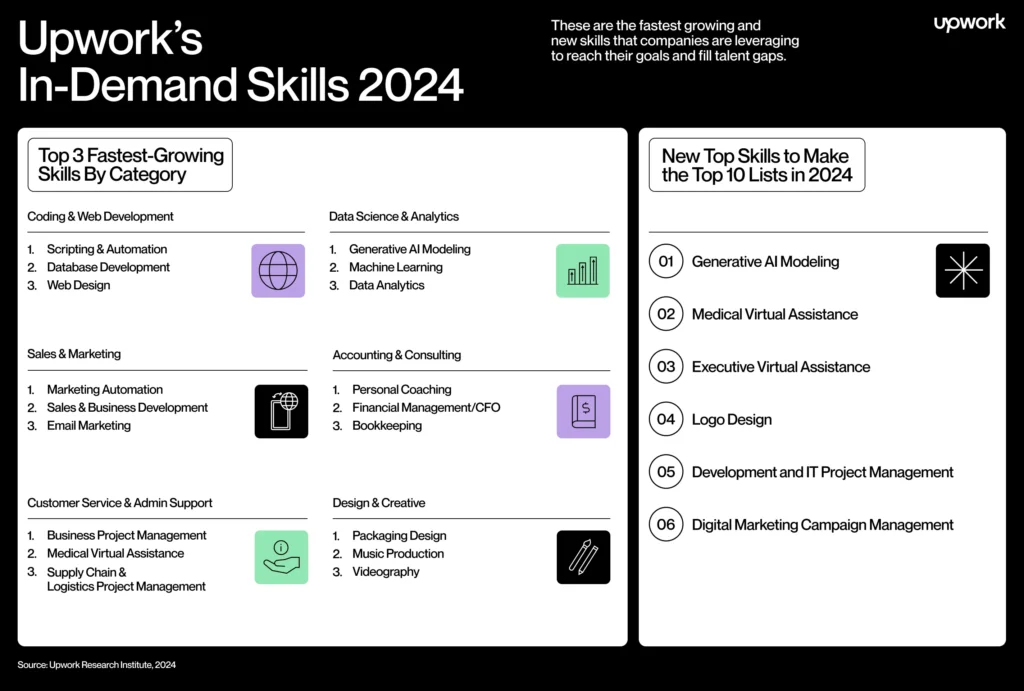



![20 Best Free Online WordPress Courses for Beginners with Certificates [2024]](https://freepremiumdeals.com/wp-content/uploads/2024/07/20-Best-Free-Online-WordPress-Courses-for-Beginners-with-Certificates-2024-1024x576.png)
![15 Best Google Analytics Courses (GA4) Online with Certificates [2024]](https://freepremiumdeals.com/wp-content/uploads/2024/07/15-Best-Google-Analytics-Courses-GA4-Online-with-Certificates-2024-1024x576.jpg)