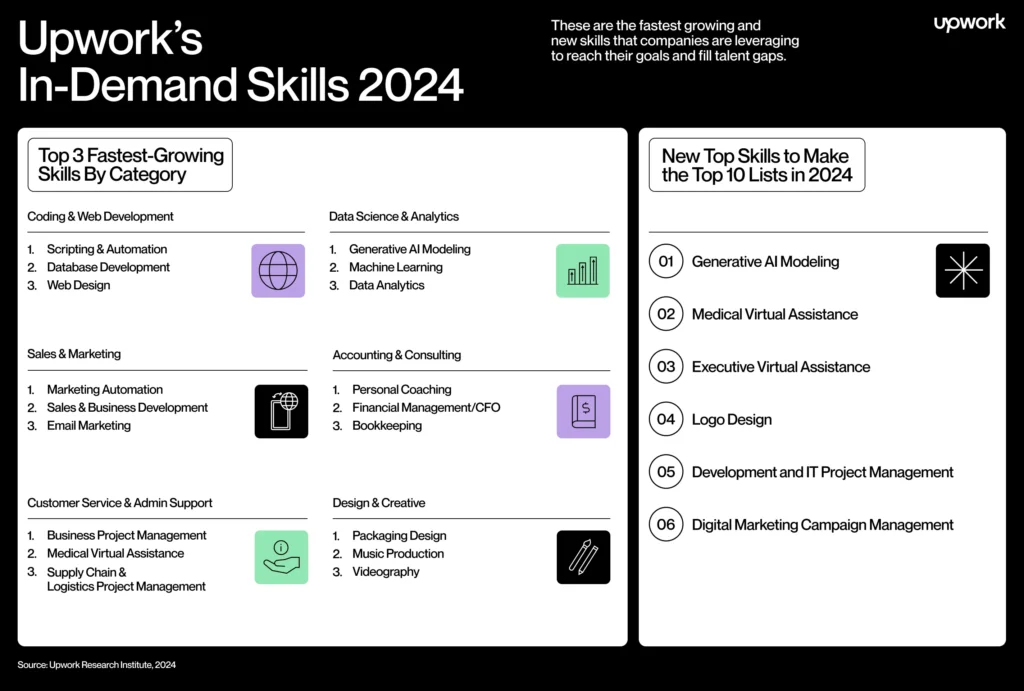Essential Microsoft Excel VBA: Learn VBA for become Expert – Master the Power of VBA to Create Custom Functions, Macros, and Dashboards
Description
Master the power of VBA to automate your Excel tasks and become an expert in this powerful programming language.
Essential Microsoft Excel VBA is a comprehensive course that will teach you everything you need to know to start automating your Excel tasks and become an expert VBA programmer. Whether you’re a beginner or you have some experience with VBA, this course will give you the skills and knowledge you need to take your Excel skills to the next level.
In this course, you will learn:
- The basics of VBA programming, including variables, constants, operators, and control flow
- How to write and use functions and subroutines
- How to manipulate objects in Excel, such as workbooks, worksheets, cells, and charts
- How to use VBA to automate common Excel tasks, such as data entry, formatting, and analysis
- How to create custom functions and macros to solve complex problems
- How to debug your VBA code and troubleshoot errors
By the end of this course, you will be able to:
- Write VBA code to automate any task you can imagine in Excel
- Create custom functions and macros to solve complex problems
- Debug your VBA code and troubleshoot errors
- Become an Excel VBA expert and automate your workflows to save time and effort
This course is for you if:
- You want to learn how to automate your Excel tasks and save time
- You want to become an expert VBA programmer
- You want to advance your career in Excel
Enroll today and start learning Essential Microsoft Excel VBA!
Who this course is for:
- You want to learn how to automate your Excel tasks and save time