If you’re eager to enhance your technical skills but unsure where to begin, consider enrolling in a free online Excel course with a certificate. Introduced in 1985, Excel’s robust spreadsheet software has empowered millions of users to harness data for informed decision-making, making it a valuable tool for beginners and advanced users alike.
Many people use Excel casually for tasks like planning trips, creating budgets, or tracking goals. However, with over 400 functions, Excel offers advanced capabilities that many users overlook. It helps companies and individuals sort and manage data, visualize and present trends, create forecasts, complete reports, and automate repetitive tasks.
Learning Excel can be a stepping stone to landing your first job, taking on more work responsibilities, or developing diverse skills. Excel classes also serve as a jumping-off point for in-demand data analyst careers. This article explores several free online Excel courses with certificates, including options on Udemy, to help you demonstrate your expertise.
Why Should You Take an Excel Course?
Excel makes it easy to view and sort data, identify trends, and present information. Most professionals can benefit from learning Excel, but the software is especially helpful for business owners, analysts, bookkeepers, managers, sales representatives, journalists, finance professionals, and administrative assistants. Whether you’re a beginner or looking to master advanced Excel skills, there’s a course available for you, from basic introductions to advanced financial modeling and corporate finance applications.
Check out other related posts –
30 Stanford Free Online Courses You Can Take
30 Harvard Free Courses With Certificate. 20 MIT Free Online Courses With Certificate
20 Free Online Excel Course: Beginners to Advanced
Quick Navigation
ToggleIntroduction to Microsoft Excel
This course, “Introduction to Microsoft Excel” empowers you to create Excel spreadsheets using the free version of Microsoft Office Excel. Excel functions as a powerful database, allowing you to build functions, formulas, tables, and graphs for organizing and analyzing large amounts of data. With its structured format of rows and columns, Excel presents information concisely and clearly. As the most widely used software in the business world, Excel is essential for professionals across various fields, from banking and accounting to marketing and entrepreneurship. By the end of this project, you’ll understand what Excel is, why it’s used, and master essential keyboard shortcuts, functions, and basic formulas, making you proficient in this indispensable tool.
DavidsonX: Excel for Beginners
This Course, designed for beginners, offers a comprehensive pathway to mastering Microsoft Excel from foundational to intermediate skills. Through structured lessons covering spreadsheet anatomy, data entry and manipulation, visualization techniques, and essential tools like functions, vlookup, and pivot tables, this course ensures you build a solid understanding of Excel’s core functionalities. Emphasizing practical application over speed, it aims to foster confidence and proficiency in handling spreadsheets effectively. By focusing on mastering key foundational skills rather than overwhelming with advanced features, the course equips learners with the necessary groundwork to excel in using Excel both immediately and in future career growth. Whether you’re starting from scratch or aiming to enhance existing skills, this course provides a supportive learning environment to empower you in harnessing Excel’s capabilities for professional success.
UBCx: Excel for Everyone: Core Foundations
Learn Excel fundamentals including data wrangling, spreadsheet management, and basic data analysis. Enroll Now
Using Basic Formulas and Functions in Microsoft Excel
This course, “Basic Formulas and Functions in Microsoft Excel” is perfect for anyone eager to enhance their spreadsheet skills and perform basic data analysis. You’ll dive into writing formulas and functions in Excel, using sales data from a sample company to practice. Learn to calculate total profits, analyze item popularity, and determine averages and percentages of monthly profits. Hands-on examples throughout the project will help you apply and solidify your understanding of these essential Excel skills. By the end, you’ll be equipped to perform simple yet powerful data analyses, making Excel an invaluable tool in your professional toolkit. This course makes learning Excel’s capabilities accessible and practical for all skill levels.
Excel Fundamentals for Data Analysis
This Course, Excel Fundamentals for Data Analysis, promises to be a game-changer for anyone looking to harness the power of data in their professional journey. Excel’s versatility in handling data is unparalleled, and this specialization dives deep into its capabilities. Starting with fundamental tools and functions, you’ll learn to clean and prepare data effortlessly, automate analysis using Named Ranges and Tables, and apply advanced logic and lookup functions for insightful transformations. The course is designed to empower you with practical skills that are immediately applicable, enhancing your efficiency and preparing you for more complex data challenges ahead. By following Zara’s relatable learning journey, you’ll not only master Excel but also enjoy the process. With its stellar reputation from the Excel Skills for Business specialization, this course ensures you’ll elevate your skills and open new doors of opportunity in data analytics and visualization.
ChatGPT for Beginners: Save time with Microsoft Excel
This course, “ChatGPT for Beginners: Save time with Microsoft Excel” is designed for both Excel beginners and seasoned users looking to boost their productivity by leveraging the capabilities of ChatGPT. Throughout the course, you’ll learn to standardize, extract, classify, and generate data using the combined power of Excel and ChatGPT. Through hands-on projects and real-world scenarios, you’ll gain practical experience in creating standardized datasets, writing formulas for data cleaning and classification, extracting text from URLs, conducting sentiment analysis, and generating dummy data for surveys. This course provides a unique opportunity to tackle common business challenges by integrating AI with Excel, enhancing your data handling and analysis skills. Basic Excel knowledge is recommended for optimal learning.
IBM: Analyzing Data with Excel
Build the fundamental knowledge required to use Excel spreadsheets to perform basic data analysis. The course covers the basic workings and key features of Excel to help students analyze their data. Enroll Now
Introduction to Data Analysis using Microsoft Excel
This course, “Foundations of Data Analysis with Microsoft Excel,” equips you with essential skills for analyzing sales data from a sample company. You’ll master sorting and filtering tools to reorganize and access specific data efficiently. Learn to use powerful functions like IF and VLOOKUP to create new data and relate information across different tables. The course also covers creating pivot tables to summarize and compare data effectively. By the end, you’ll have a solid foundation in Excel for performing various types of data analysis, setting the stage for further exploration and advanced techniques. This practical and accessible course makes data analysis with Excel straightforward and highly functional for all users.
Work Smarter with Microsoft Excel by Microsoft
This course is intended for learners with some experience using Microsoft Windows, who are seeking to build presentation skills with Microsoft Excel. To be successful in this course you should have an understanding of the basics of using a Windows-based computer. Experience with printing and using a web browser are an asset, but not required.
Business Analytics with Excel: Elementary to Advanced
This course, “Business Analytics with Excel: Elementary to Advanced” is essential for leaders in a data-driven world, combining statistical methods and analytical models for effective decision-making. It covers Linear and Integer Optimization, Decision Analysis, and Risk Modeling, focusing on real-world business applications. Instead of merely teaching Excel mechanics, the course emphasizes problem formulation, model translation, optimization, visualization, and result interpretation. Students will learn to create and use models to analyze data, understand trade-offs, and apply quantitative approaches to business decisions. This comprehensive course prepares managers to confidently navigate data and use advanced Excel modeling techniques to make informed, strategic decisions in their organizations.
Creating a Budget with Microsoft Excel
This course, “Creating a Budget with Microsoft Excel” guides you through the process of making an effective budget using the free version of Microsoft Office Excel. Excel’s layout, similar to traditional accounting spreadsheets, allows you to build functions, formulas, tables, and graphs to organize and analyze data efficiently. You’ll learn to create a budget both automatically and manually, step by step. By leveraging Excel, you can improve accuracy and reduce the complexity of budgeting for personal or business use. The course also covers basic graphing to present budget tracking visually. Designed for all skill levels, it uses built-in templates and simple formulas, ensuring anyone can create a functional budget with ease.
Create Charts and Dashboards Using Microsoft Excel
This course, “Create Charts and Dashboards Using Microsoft Excel” will teach you how to effectively analyze sales data using Microsoft Excel. You’ll start by creating PivotTables to assess various aspects of sales information. From these tables, you’ll learn to create and format lines, bars, and pie charts for clear and easy interpretation. The course also guides you through assembling these charts into a comprehensive dashboard, providing a global view of the sales data. By the end, you’ll be equipped with practical skills to visually analyze and present sales data, making complex information accessible and actionable for decision-making.
Excel Skills for Business Specialization
This course, “Excel Skills for Business Specialization” is designed for anyone looking to master one of today’s most essential digital skills. Spreadsheet software is a staple in workplaces worldwide, and proficiency in Excel significantly boosts employability. Research highlights that digital skills lead to higher income and better job opportunities. This specialization equips learners with advanced Excel skills, enabling them to design sophisticated spreadsheets, and professional dashboards, and perform complex calculations. It covers efficient data management, information extraction, data presentation, error prevention, automation, and advanced formulas for decision-making and forecasting. Through applied learning projects, students solve business problems using downloadable Excel workbooks, gaining practical experience and discovering new productivity features.
Excel Skills for Business: Advanced
This course, “Advanced Excel Skills for Business,” marks the culmination of a comprehensive journey through Excel mastery, reinforcing your foundational skills from the Essentials and Intermediate I + II courses. Designed to elevate you to a power user status, this course tackles advanced formula techniques, intricate lookups, and data-cleaning methods essential for sophisticated analysis. You’ll delve into managing dates, leveraging financial functions, and mastering spreadsheet design and documentation. The highlight is crafting professional-grade dashboards, equipping you with the expertise to visualize data effectively. By completing this course, you’ll not only enhance your employability with highly sought-after Excel skills but also stand out in a competitive job market driven by digital proficiency. Gear up to excel beyond expectations in your professional endeavors!
Create a Financial Statement using Microsoft Excel
This course, “Creating Financial Statements with Microsoft Excel,” empowers you to confidently compile essential financial documents for your business. By completing practical projects, you’ll master the creation of a transactions page, profit and loss statement, and balance sheet using Excel. Learn to input business transactions accurately and analyze the data to interpret your company’s financial performance through the profit and loss statement. Gain insights into the components of a balance sheet and understand how these statements can effectively track and present financial information. This hands-on approach not only enhances your Excel skills but also equips you with crucial tools to manage and showcase your business’s financial health with clarity and precision. Dive into this course to elevate your financial reporting abilities and make informed decisions for your company’s success!
Excel Skills for Business Forecasting Specialization
This course, “Excel Skills for Business Forecasting Specialization,” offers a comprehensive journey into mastering essential forecasting techniques using Excel. Through three courses — Time Series Models, Regression Models, and Judgmental Forecasting — you’ll learn to leverage data effectively for business insights and strategic planning. The Time Series Models course equips you with skills to analyze and forecast based on time series data components. In Regression Models, you’ll build causal models for robust business strategy formulation. The final course on Judgmental Forecasting guides you in using qualitative methods to enhance quantitative forecasts, crucial when data-driven approaches have limitations. Each course culminates in practical case studies where you’ll apply diverse forecasting methods, visualize data, and optimize model accuracy. This specialization not only enhances your Excel proficiency but also equips you with indispensable skills to drive informed decision-making and planning in dynamic business environments.
Data Visualization in Excel
This Course, “Data Visualization in Excel” is your gateway to mastering the art of presenting complex data effectively and compellingly. In today’s data-driven world, the ability to create meaningful visualizations is indispensable, and Excel remains a powerhouse for this task. Beyond its robust charting capabilities, which now include advanced options like waterfall and sunburst charts, Excel offers unparalleled flexibility for custom designs and even animated charts. Through practical case studies following Rohan, an environmental analyst, you’ll learn to harness Excel’s tools—from conditional formatting to pivot tables—to visualize trends, forecasts, and comparisons with clarity. Each week explores new techniques: dynamic visualizations, specialized charts, pivot tables for data summarization, and creating interactive dashboards. Whether you’re enhancing your professional toolkit or delving deeper into data storytelling, this course promises to elevate your skills and transform how you present insights from raw data.
Rice University: Data Analysis and Visualization
This Course,” Data Analysis and Visualization” online short course, equips professionals with essential skills to navigate the data-driven landscape of modern organizations. Led by industry experts, you’ll delve into advanced Excel functions, databases, and practical statistics, mastering tools like Tableau, SQL, and VBA along the way. Designed for both seasoned analysts and professionals transitioning into data-centric roles, this course emphasizes effective data communication and visualization techniques. By learning to interpret data insights and craft compelling data stories, you’ll enhance your ability to influence business decisions and drive organizational success. Whether you’re aiming to deepen your analytical prowess or integrate data-driven strategies into managerial roles, this course provides a robust foundation for leveraging data effectively across diverse business contexts.
IBM: Data Visualization and Building Dashboards with Excel and Cognos
Build the fundamental knowledge necessary to use Excel and IBM Cognos Analytics to create data visualizations and to create dashboards containing those visualizations to help tell a lucid story about data. Enroll Now
Interweaving Tables, References, and Links in Excel
Microsoft Excel has a wide array of versatility and applications across countless industries. However, it can be very particular in how the formulas need to be written to reference images, cells, sheets, and even other files. In this project, we discuss navigating the web of connections Excel is capable of, in hopes of making your life just a little bit easier. Enroll Now
If you have free time each week, there are better ways to spend them than by taking online courses. These are some of the best free online courses accessible, and many even provide credentials. With the flexibility of online learning, you can improve your knowledge and abilities at your own speed, all from a reputable university. There’s no money or serious time commitment attached to these courses. All you need to do is enroll.
FAQ:
What topics are typically covered in a free Excel online course?
-
- Free Excel online courses usually cover a range of topics from basic to advanced Excel skills. Common topics include spreadsheet basics, data entry and manipulation, formulas and functions, charts and graphs, pivot tables, and data analysis tools.
Are free Excel online courses effective for learning Excel?
-
- Yes, free Excel online courses can be highly effective for learning Excel, especially for beginners. They provide structured learning materials, video tutorials, and practical exercises that help build proficiency in using Excel for various tasks.
Do I need any prior experience with Excel to take a free online course?
-
- Most free Excel online courses are designed for beginners, so no prior experience is usually required. They start from the basics and gradually progress to more advanced topics, making them accessible to learners with varying levels of familiarity with Excel.
Are free Excel courses accredited or recognized by employers?
-
- Free Excel courses typically do not offer formal accreditation or certification. However, they provide valuable skills and knowledge that are recognized by employers. Completing these courses can enhance your resume and demonstrate your proficiency in Excel to potential employers.
Can I access free Excel online courses on mobile devices?
-
- Yes, many platforms offering free Excel courses are mobile-friendly. You can access course materials, watch videos, and complete exercises using your smartphone or tablet, making learning flexible and convenient.
How long does it take to complete a free Excel online course?
-
- The duration of free Excel online courses varies widely depending on the platform and course content. Some courses can be completed in a few hours or over a weekend, while more comprehensive courses may span several weeks or months, allowing for self-paced learning.
Do free Excel online courses provide certificates of completion?
-
- Some free Excel courses offer certificates of completion, while others do not. It’s important to check the course details to see if a certificate is provided upon finishing the course requirements. Certificates can be useful for showcasing your learning achievements.
What are the best platforms for finding free Excel online courses?
-
- Popular platforms offering free Excel courses include Coursera, edX, LinkedIn Learning (formerly Lynda.com), Khan Academy, and Microsoft Learn. These platforms host courses created by universities, educational institutions, and industry experts.
How can I practice Excel skills after completing a free online course?
-
- After completing a free Excel online course, you can practice your skills by working on real-world projects, using Excel for personal tasks, or exploring additional exercises and challenges available on learning platforms. Continuous practice is key to mastering Excel.
Are there any prerequisites for taking a free Excel online course?
-
- Most free Excel online courses do not have strict prerequisites. However, having a basic understanding of computer operations and familiarity with using software applications can be helpful. Check the course description for any specific requirements before enrolling.




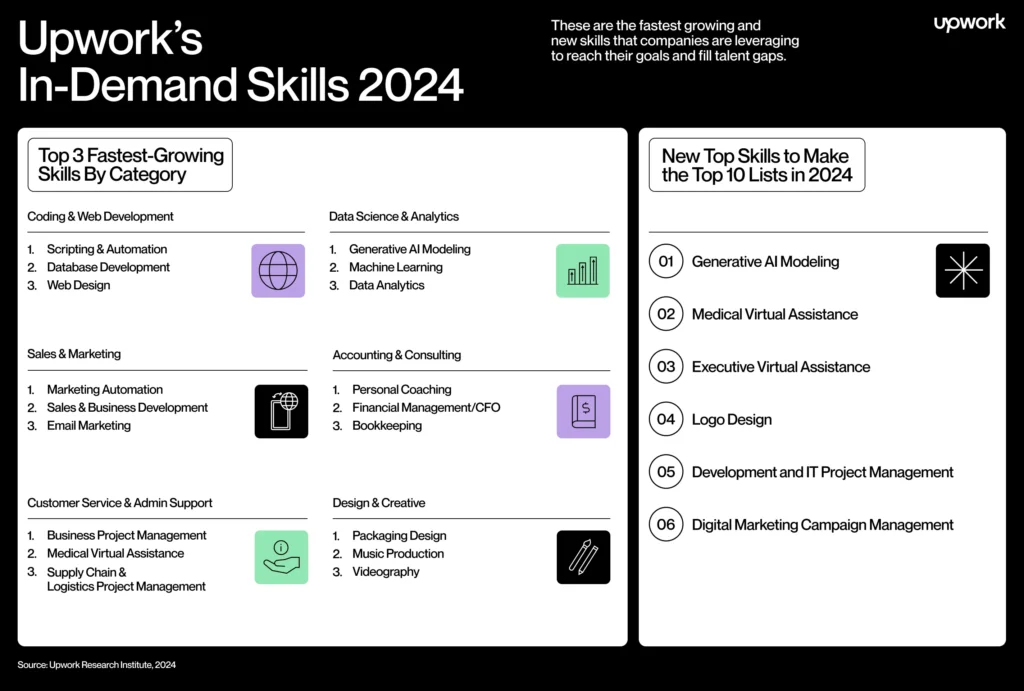



![20 Best Free Online WordPress Courses for Beginners with Certificates [2024]](https://freepremiumdeals.com/wp-content/uploads/2024/07/20-Best-Free-Online-WordPress-Courses-for-Beginners-with-Certificates-2024-1024x576.png)
![15 Best Google Analytics Courses (GA4) Online with Certificates [2024]](https://freepremiumdeals.com/wp-content/uploads/2024/07/15-Best-Google-Analytics-Courses-GA4-Online-with-Certificates-2024-1024x576.jpg)